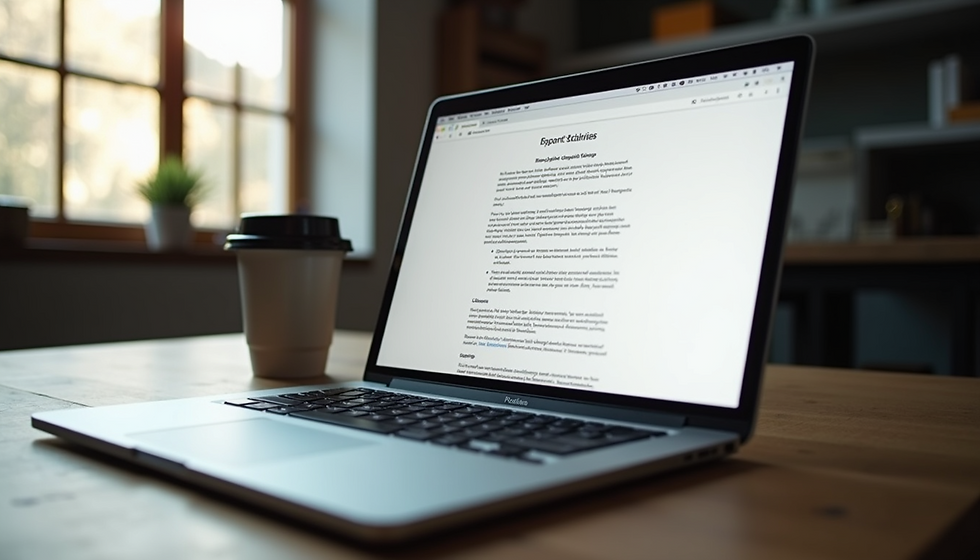Fixing Your Google Business Profile Suspension: A Step-by-Step Guide
- Jesse Newman
- Nov 4, 2025
- 3 min read
Updated: Jan 8
Understanding Google Business Profile Suspension
Before diving into the steps to resolve your suspension, it’s important to understand the potential reasons behind it. Google may suspend your profile for several common issues, including:
Inaccurate business information
Violations of Google's guidelines
Duplicate listings
Suspicious activity
Knowing these reasons can help you avoid future suspensions and keep your profile in good shape.
Step 1: Review Google’s Guidelines
The first step to fix your Google Business Profile suspension is to closely review Google’s guidelines. Familiarize yourself with the rules for maintaining your profile. You can find these guidelines on Google's support page.
Ensure your business adheres to the following:
Your business should have a real, physical location.
Please provide accurate and current information.
Avoid using misleading or inappropriate content.
A commitment to following these rules can go a long way in preventing future suspensions.
Step 2: Check Your Business Information
Next, inspect your business details carefully. Make sure that all information is accurate and consistent across platforms. This includes:
Business name
Address
Phone number
Website URL
Business category
Inconsistencies can confuse customers and may lead to a suspension. For example, if your business is listed as "ABC Plumbing" on your website but "ABC Plumbing Services" on Google, this discrepancy could create issues. Correct any mistakes right away.
Step 3: Verify Your Business Location
If you provide home services, verifying your business location is crucial. Google requires a physical address that customers can visit. If you operate from home, it is still possible to list your business, but your address must be correct, and you should select an appropriate service area.
To verify your business location, follow these steps:
Log in to your Google Business Profile.
Click on "Verify now."
Choose your verification method (postcard, phone call, email, etc.).
Follow the instructions given by Google.
Once verified, your profile will stand a better chance of being reinstated.
Step 4: Remove Duplicate Listings
Duplicate listings can confuse both customers and Google, risking a suspension. Check for any duplicate profiles of your business. If you spot one, you can request Google to delete it. Here’s how to do this:
Log in to your Google Business Profile.
Search for your business name.
If you see a duplicate, click on it.
Click on "Suggest an edit."
Select "Remove this listing."
After you submit your request, Google will review and act accordingly.

Step 5: Submit an Appeal
If you've gone through the guidelines, checked your business information, verified your location, and removed duplicates but your profile remains suspended, it’s time to submit an appeal. Here’s how:
Visit the Google My Business Help page.
Click on "Contact Us."
Choose "Business Profile Suspension."
Fill out the appeal form accurately.
Attach any documents that support your appeal.
Make your appeal clear and concise, detailing why you believe your profile should be restored.
Step 6: Wait for a Response
After submitting your appeal, be prepared to wait for Google to review your case. This might take a few days or up to two weeks. During this period, it’s important to remain patient and avoid changing your profile. Making changes could complicate Google’s review process.
Step 7: Follow Up
If you do not receive a response after a couple of weeks, consider following up on your appeal. You can do this by:
Logging back into your Google Business Profile.
Checking the status of your appeal.
If needed, resubmit your appeal with any new information.
Following up demonstrates to Google that you are committed to resolving the issue.
Step 8: Keep Your Profile Up to Date
After your Google Business Profile is reinstated, it’s important to maintain it properly. Regularly update information, respond to customer reviews, and share updates about your services. Consistently engaging with your audience can help prevent future suspensions and ensure your profile remains in good standing.
The Importance of a Strong Online Presence
Having a robust online presence is essential for small home service businesses. It not only helps attract customers but also builds trust. When potential clients see an active and well-maintained Google Business Profile, they are more likely to choose your services over competitors.
Remember, a strong online presence means being proactive. Regularly check your profile for updates and ensure that all information is accurate. This will help you maintain a positive reputation and avoid any future issues.
Final Thoughts
Correcting a suspended Google Business Profile may feel overwhelming at first. But with these steps, you can navigate the process more easily. Always review Google's guidelines, check your business information, verify your location, remove duplicates, and submit an appeal when necessary.
If this process feels like too much to handle, we are here to help! For a one-time fee of $200, we can manage the entire reinstatement process for you, ensuring your Google Business Profile is optimized for success.